Rivendell Dark Theme Support
Rivendell does not work with dark color themes from a factory install; RDAirplay has a fixed background on the log items but uses the system foreground color for text.
This patch modifies rivendell-2.10.1 to support dark color themes, such as defaults with KXStudio. It also retains support for the original light color theme that rivendell was developed for.
On Ubuntu or KXStudio, if you have the Tryphon rivendell repos installed, follow these instructions to apply this patch. (This patch should work for other distributions.)
sudo apt-get source rivendell sudo apt-get build-dep rivendell sudo apt-get install devscripts wget https://www.dropbox.com/s/3fk5t1gpci4kte7/rivendell-2.10.1-dark.patch.zip unzip rivendell-2.10.1-dark.patch.zip cd rivendell-2.10.1 patch -p1 <../rivendell-2.10.1-dark.patch dch dpkg-buildpackage -b -uc sudo dpkg -i ../*rivendell*.deb
Here are some screen shots of rivendell patched and running on both a dark theme configuration and a light theme configuration. (I have the polymer qt3 style installed, also.)


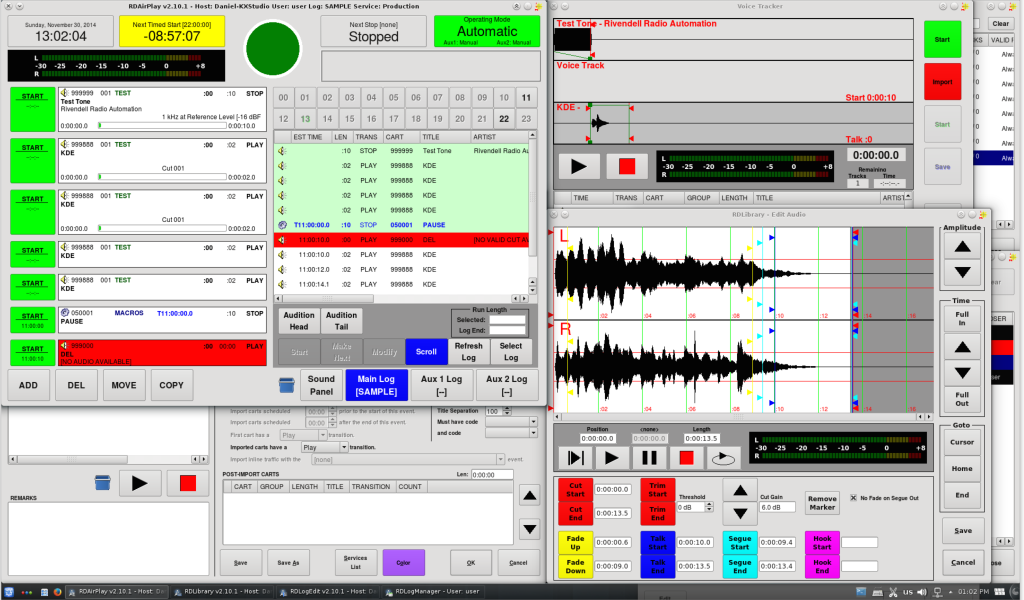
Comments
So empty here ... leave a comment!